We’ve all heard of the term of traditional education. It is that form of learning where students and the teacher are present in a classroom. And the teacher teaches on a white/blackboard. Hence the name “traditional.” Or simply, it is that form of education conducted before the rise of the pandemic. Ever since Covid, traditional education has seen a massive change thanks to its counterpart – online learning. With lockdown prevalent in many, if not all, countries, institutions switched to online alternatives for the sake of their students. But this posed many problems as well.
There were connectivity issues, lack of sufficient resources, increasing demotivation among students and teachers, etc. In fact, in a survey conducted, more than 500+ agreed to facing these problems amongst others.
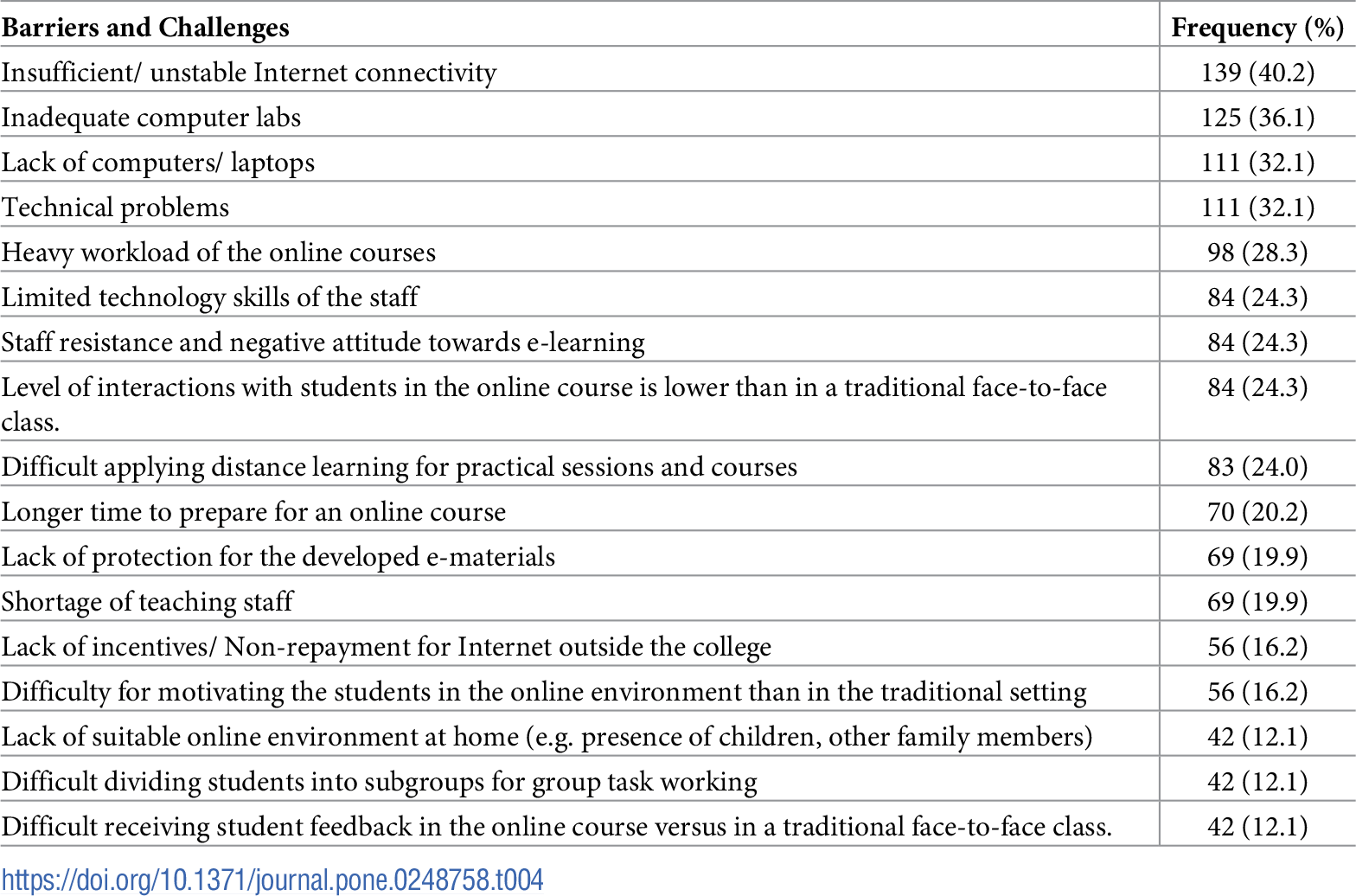
Now that Covid cases are reducing, institutions are beginning to bring back their students to a new form of education; Hybrid learning. Hybrid teaching involves both general techniques and digital ones to make classrooms more effective and appealing. It includes the ease for students to attend classes both physically and online at the same time. Such a feature provides flexibility for students. This article mainly focuses on the ways you can enhance your hybrid experience using a doc camera.
A document camera is a visual product that allows a person to display objects or documents to assist them in whatever it is they’re doing. For teachers, these instruments allow for better face-to-face engaging classes. And, for such an experience, I’d suggest you get an amazing 4-in-1 solution document camera. So, what good does a document camera do for online teaching? Well, read on!
Improve show-and-tell
No, this does not refer to those class 2 presentations. It refers to a general display a teacher would do for their students. Suppose you’re a history teacher with an artifact you’d like to show every student without the danger of it breaking. Physically handing it out to everyone is dangerous. An optical doc camera would allow you to show each corner of that artifact thanks to its 12x optical zoom with lossless and 10x digital zoom. Don’t worry that zooming in would affect the picture’s/video’s quality. Thanks to its 1080P resolution, you’ll have that crystal clear image, even on a 12x zoom! Moreover, it comes equipped with a new, state-of-the-art advanced sensor. It’ll ensure to display every single color of that artifact to your class. How’s that for an engaging classroom?
Display documents
I mean, it’s called a document camera for a reason. What good is a document camera if you won’t scan and show documents? “But I could display a document using my laptop connected to an overhead projector. Why use a Doc Camera?” Well, riddle me this. How would you connect the projector to a physical document? Or how would you edit and use annotations for the report on your laptop/tablet etc.? Exactly, you can’t. But with a Doc camera, you can virtually display a document for the whole class. Or even edit the writing with a pencil/pen. And it would show on the screen. Don’t fancy holding traditional stationery? Use a stylus! Yes. You can even use annotations to help your students understand different concepts! For that, you’d need to install JOYUSING’s visualizer software. It assists you in making virtual edits, recording videos, zooming in and out during specific sections of the playback, etc. And it even supports OCR (Optical Character Recognition).
Record lessons in an interactive way
If you’re a teacher, you know how problematic it is to ensure the coverage of the topics for every student. Meaning that many students suffer losses if they become absent, and it’s your duty as a teacher to cover their lessons. It is arduous and troublesome when students are frequently absent. One way to counter this problem is to record your lessons. And if you’re teaching experience extended in the lockdown period, you know how difficult it is. Why not have doc cameras relieve you of these problems? Their high-resolution video streaming abilities ensure top-notch video quality. And its height produces a wider camera viewing angle. The recording option provided by the visualizer software also saves any annotations made during the lecture. And it’ll allow you to zoom in and out, without pixelation, in better assisting your students learning experience.
Conduct online and physical classes simultaneously
Ahh, yes, the definition of hybrid teaching itself. Like said before, doc cameras play a vital role in making face-to-face interaction more engaging. And in making online classes more effective. All of it at the same time! With the visualizer software, you can simultaneously record and display content to both types, i.e., physical and online students. When you’re not using the camera to scan documents or other items, you can change the camera angle towards yourself. Such mobility is available thanks to the doc cameras build, including various joints allowing for 90 and 180-degrees rotation. The software also has a picture-in-picture feature that enables you to multi-task with ease. JOYUSNG’s document camera, together with the use of the ZOOM Meeting Function for teaching, will make the best of your online class. To enable ZOOM to share the doc camera’s view, go to Share Screen. Then go to the Advanced screen sharing setting, allowing you to share the screen of your doc camera.
Make science labs more engaging.
“The utilization of technology has made learning significantly more fun” says TrustRadius. And they’re right. The same applies for practicals. Although some people would consider science classes boring, many would agree that their labs are fun. I mean, why wouldn’t they? Everyone likes a good old practical demonstration of a chemical reaction or a physical display of a physics phenomenon instead of reading them off a textbook. Now picture this. You’re in a lab at the end of the room. Your class has lots of students, and your teacher is at the other end of the room, performing a practical. The sheer number of classmates blocks your view of the teacher. Are you, or are you not, going to understand anything from the teacher’s demonstration? Of course, you’re not! JOYUSING’s doc camera would help physical and online students by giving them a better, clearer view, thanks to its high resolution, lens, and frame rate.
These are only some of the benefits. For more digital interactive education tools, visit www.joyusing.com
